How to create an AI agent from Scratch is a fascinating topic that unlocks the potential for automating complex tasks. Instead of simply answering questions, an AI agent can use tools and interact with systems to execute requests. This article will guide you through the fundamental steps to build an AI agent from the ground up, providing a clear path for your project.
Introduction to AI Agents
Before diving into how to create an AI agent from Scratch, we first need to understand what an AI agent is. Unlike a standard chatbot that is limited to conversation, an AI agent is an autonomous system capable of perceiving its environment, reasoning, planning, and executing actions to achieve a specific goal.
As shown in the diagram above, the AI agent doesn’t rely solely on the built-in knowledge of a language model (like Llama3). It also has the ability to “choose” and “execute” external tools. This is what makes it so powerful, allowing it to solve problems that go beyond the scope of plain text. Answering the question of how to create an AI agent from Scratch requires us to follow a logical, step-by-step process.
The Steps to Create an AI Agent from Scratch
Building an AI agent doesn’t mean you have to create a large language model from zero. Instead, we will leverage pre-existing models and construct a logic layer around them to enable agentic behavior.
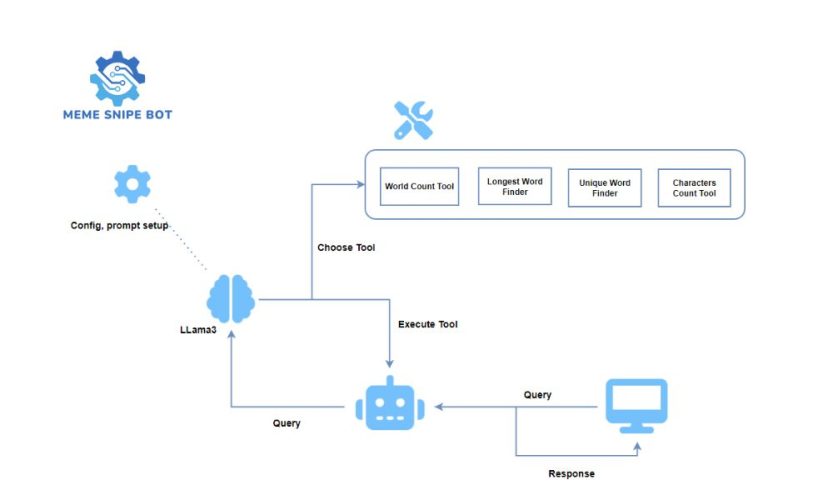
Step 1: Define the Goal and Choose a Language Model (The Brain)
This is the foundational step. You must clearly define what your AI agent will do. For example, will it analyze text, answer questions based on a database, or control another application?
Once you have a goal, you need to select a Large Language Model (LLM) to act as the “brain.” This component is responsible for reasoning and decision-making. Popular choices today include models from OpenAI (like GPT-4), Meta’s Llama (like Llama3 in the diagram), or Google’s Gemini. Your choice will depend on your requirements for performance, cost, and accessibility.
Step 2: Design and Create the “Tools”
Tools are functions or APIs that the AI agent can call to perform a specific action. This is a critical step in the process of how to create an AI agent from Scratch because it gives the AI “hands and feet” to interact with the outside world.
In our example diagram, the tools include:
- World Count Tool: A function to count the number of words in a text.
- Longest Word Finder: A function to find the longest word.
- Unique Word Finder: A function to find unique words.
- Characters Count Tool: A function to count characters.
You can create any tool you need, from sending an email and querying a database to searching the web or performing complex calculations. Each tool should be designed to perform a single, clear task.
Step 3: Build the Agent’s Logic (Prompt Engineering)
This is the “soul” of the AI agent, where you teach the language model how to think and act. The essence of how to create an AI agent from Scratch lies here. This is achieved through a carefully crafted “system prompt.”
This prompt typically includes:
- Persona: Describe who the AI is (e.g., “You are a professional text analysis assistant”).
- Goal: State the ultimate objective when receiving a user’s request.
- Tools List: List the available tools and clearly describe the function and input format for each one.
- Reasoning Process: Instruct the AI on how to think step-by-step. A popular framework is ReAct (Reason, Act):
- Thought: Analyze the request and decide what the next step should be.
- Action: Choose a tool to execute and provide the necessary input for it.
- Observation: Receive the result returned from the tool.
Repeat this process until the final answer is found.
Step 4: Create the Execution Loop
This loop is the core operating mechanism when you’re figuring out how to create an AI agent from Scratch. It orchestrates the entire interaction between the user, the LLM, and the tools.
The basic flow is as follows:
- The user sends a Query.
- The loop sends the query, along with the system prompt, to the LLM.
- The LLM returns a “Thought” and an “Action” (e.g., call the World Count Tool with the user’s text as input).
- Your system parses this response, identifies the tool to call, and executes it.
- The result (Observation) from the tool is sent back to the LLM.
- The LLM receives the result, continues to think, and decides on the next action or provides the final answer if the task is complete.
- The loop terminates when the LLM provides a “Final Answer.”
Step 5: Integration and Testing
After building all the components, you need to integrate them and test them thoroughly. Try many different types of queries, from simple to complex, to ensure the AI agent can reason correctly, choose the right tools, and handle exceptions. The success of your project on how to create an AI agent from Scratch depends heavily on this testing phase. Thorough testing ensures your AI agent from Scratch operates reliably and effectively.
In summary, the process of creating an AI agent is quite manageable if you follow these clear steps: choose a model, design tools, build the logic, and create an execution loop. We hope this guide has clarified how to create an AI agent from Scratch. Don’t forget to follow Meme Snipe Bot.
